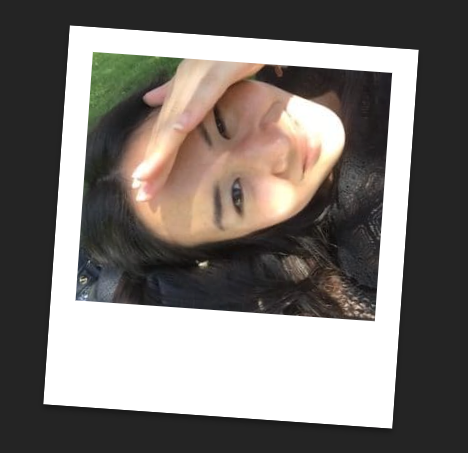
This blog post has been authored by Jennifer Prufer, Jennifer Prufer
If you would like to reach new audiences and get more visitors by creating multilingual versions of your website, I highly recommend Weglot. I’ve used multiple translation solutions for websites throughout my career as a web developer, SEO consultant, and translation project manager, and I have to say I’m really impressed with it so far.
Below are my tips on how to best translate a website for both your human visitors as well as for search engines such as Google and Bing. You can follow along even if you don’t use Weglot, but you’ll see why I recommend it so much once you get through the article.
1. Determine the scope of translation
Before starting any translation project, be crystal clear on the scope.
Will you be translating just the article titles and body text? Or will you also be translating the menu, footer, email signup form, etc?
If you’re hiring translators yourself, note that you’ll have to provide the exact source text that you want translated, and this can be a bit tricky if you’re not working with translation agencies that have the capability to crawl the content of websites.
If you use Weglot, however, they automatically crawl and extract all the text for you, and automatically generate machine translations.
2. SEO elements to consider for web translation
It’s easy to forget about SEO elements that are not readily shown on the website when determining the scope. Here are some examples: title tag, meta description, and alt text.
The title tag is the text you click on from the search engine results pages. It’s extremely important for SEO even thought it doesn’t appear on the article itself.
In the above example, it’s “Jeronimo the Movie.”
The meta description is the blurb you see below the title tag.
Alt text is what tells blind people what an image is about via a screen reader. It also tells search engines what the image is about.
Weglot automatically includes these SEO elements when they crawl and extract the source text.
3. Character limitation for human visitors
If certain elements on the webpage have a fixed size, the translated webpage could end up looking unprofessional. For example, if the website is coded in a way that all buttons have a fixed width, and the translated text runs much longer than the source text, the text could overflow the element.
There could be other design elements like text surrounding an image for a visual effect.
These things are hard to see until you get the actual translated pages up.
When using Weglot, you can edit translations via their visual editor.
4. How to get the text translated
When it comes to just the translation process, unless you’re doing the translation yourself, you have generally two options:
5. Hire a translator and proofreader
Do machine translations and hire an editor
Option 1 will give you the best results. Make sure you hire a native speaker.
If you don’t want to go through the hassle of preparing the source text, hiring translators, and setting up the translated pages, you can use Weglot to determine which text strings you’d like translated, get an estimate, and order your purchase with just a few clicks.
Option 2 is the much cheaper and quicker option. Make sure you have a native speaker proofread the text!! Don’t rely on machine translations alone if you want your website to look professional.
Weglot uses machine translation tools like Google Translate or DeepL to automatically translate your pages for you. I recommend checking the option in the Weglot dashboard to keep these pages private until they’ve been proofread. They also give you the option to exclude webpages and CSS blocks that you don’t want to be translated.
What to do once the translations are finalized
Once everything is done, the final step for SEO is to add hreflang tags on your pages or to create a hreflang sitemap. Here are detailed instructions from Google: https://developers.google.com/search/docs/advanced/crawling/localized-versions
Weglot automatically adds hreflang tags on your pages, so you don’t have to worry about that
Conclusion
Hopefully by now you understand why I like using Weglot so much. It makes it so quick and simple to set up your multilingual website.
Jennifer is a web developer, SEO expert, and teacher.